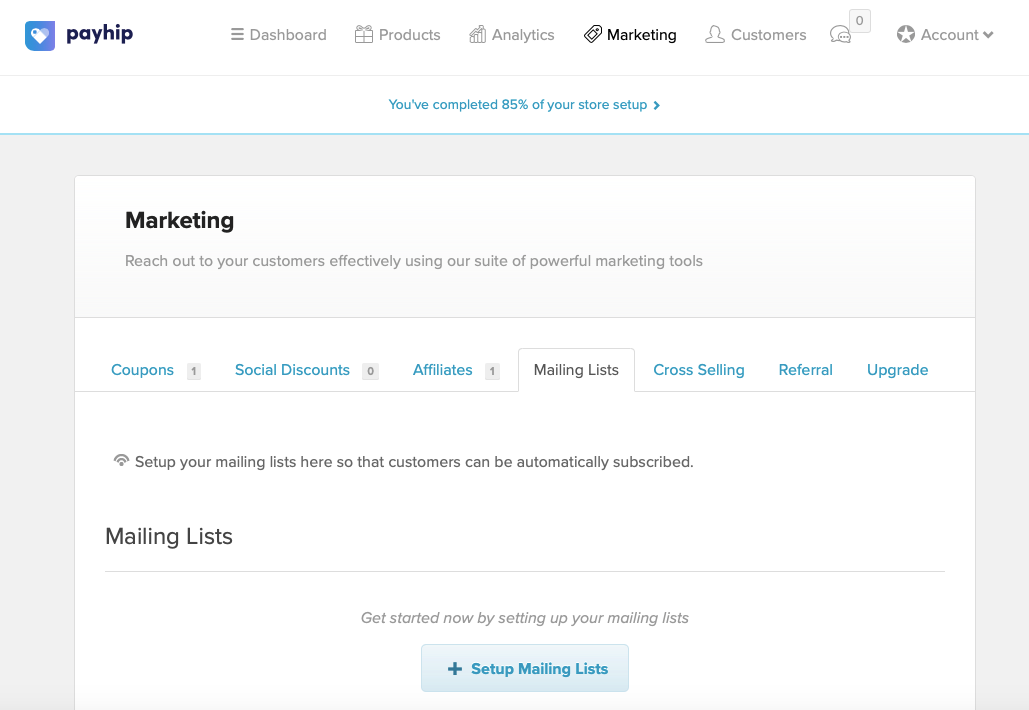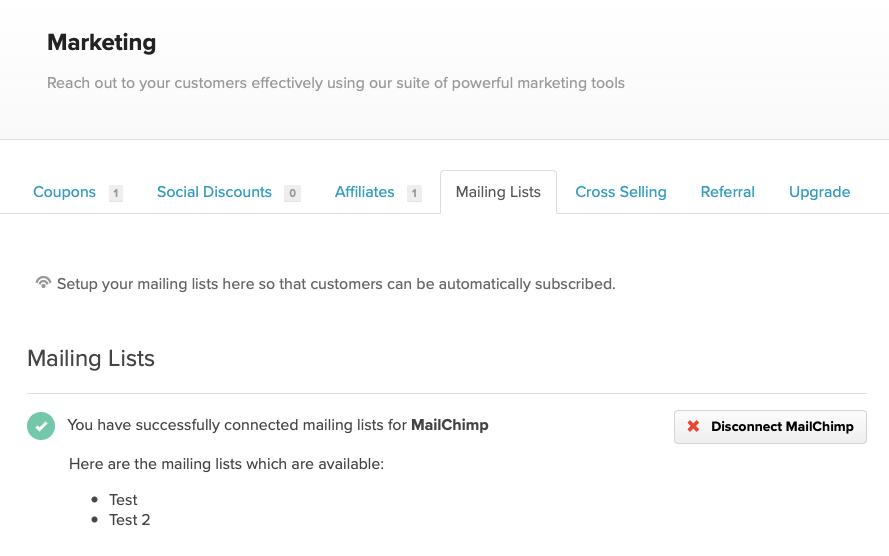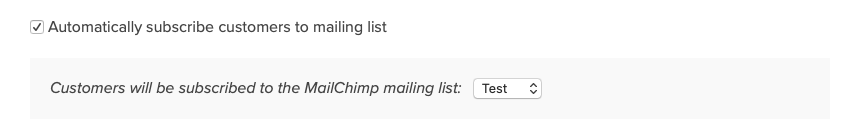Mailing Lists
You’re able to link your email service provider to Payhip so that, when your products are purchased, the customer will automatically be added to one of your mailing lists.
In this article:
Link your email service provider
To do this, select Marketing from the top menu and go to the Mailing Lists tab. Then click the Set Up Mailing Lists button.
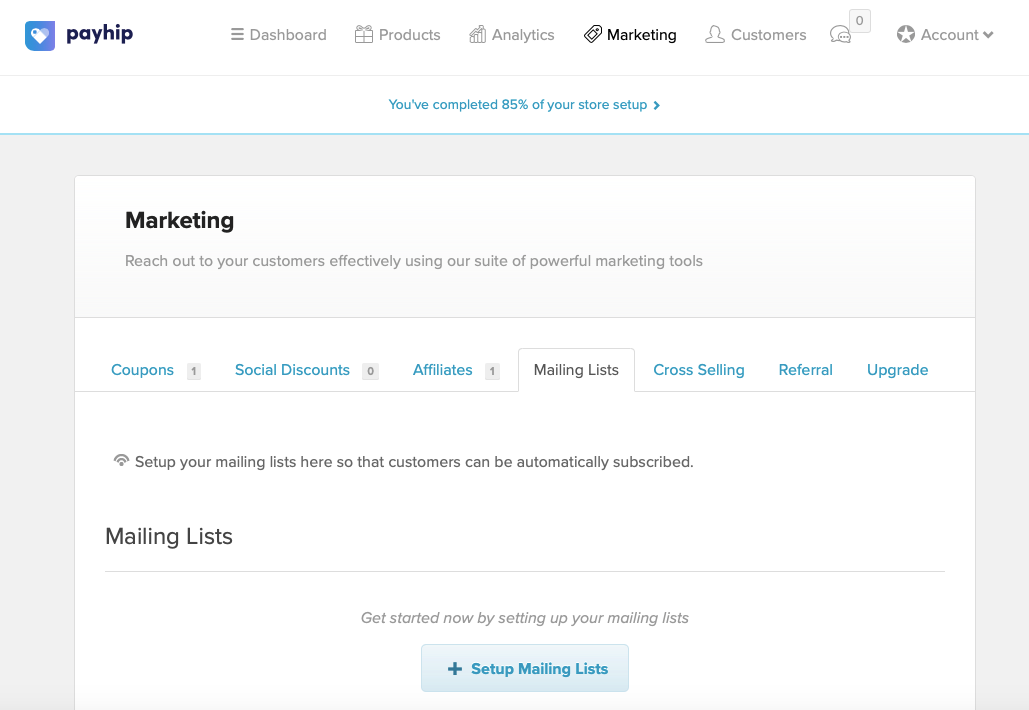
This will bring up a modal where you’ll be able to select your email service provider from the list. Here’s what to do next for each provider on the list:
Important note: MailerLite accounts created before March 22, 2022, must use the " MailerLite Classic" option. While MailerLite accounts created after March 22nd, 2022, use the "MailerLite" option.
More on that here: MailerLite vs. MailerLite Classic
After pasting in the required details, hit the Save Details button.
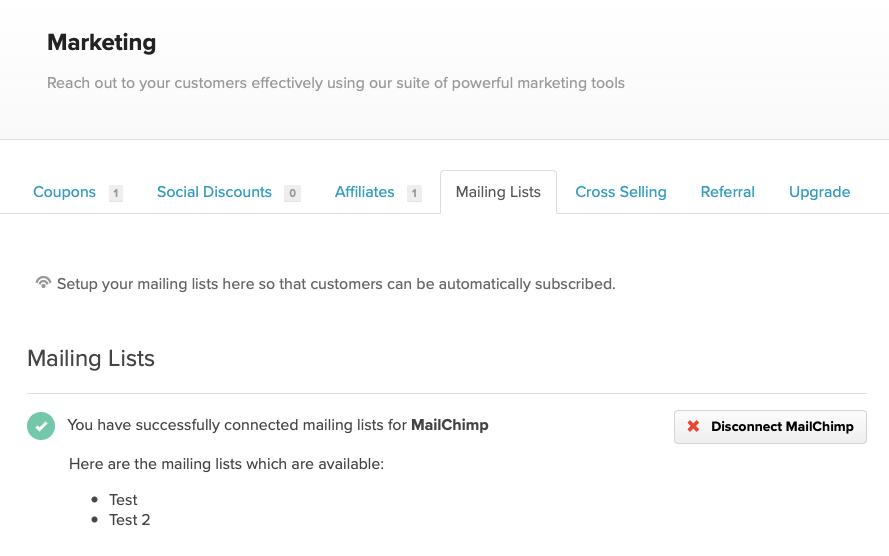
You’ll then see your email service provider and mailing lists listed.
Link your products to mailing lists
When creating or editing a product, under Advanced Options you’ll see the option to “Automatically subscribe customers to mailing list”. Select this checkbox and a dropdown menu will appear where you can link the product with a specific mailing list.
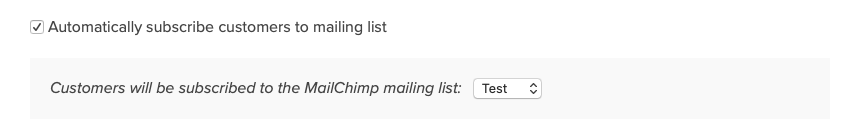
Once you’ve done this, be sure to hit the Save Changes button at the bottom of the screen.
When a customer buys this product, they’ll now be automatically added to your chosen mailing list.
We push new subscribers to the email service provider every 10 minutes.
Help! A customer wasn't added to my mailing list
If you're not seeing a customer on your mailing list, then it's worth checking to see if they're based in the EU. In order to comply with GDPR, we have to display a checkbox to customers based in the EU that says "Send me product updates and offers via email". If the customer doesn't select this checkbox at checkout then they won't be added to your mailing list.

My email service provider isn't currently supported
Not seeing your email service provider in our list? Not to worry! You most likely can integrate it via Zapier. Just search for your app of choice here: https://zapier.com/apps/payhip/integrations
Here's a couple of examples: