Your customers might sometimes experience the following system message:
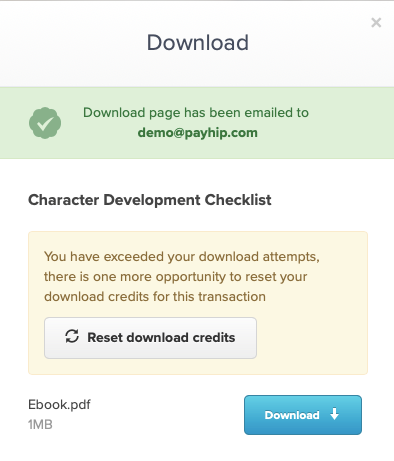
The reason for this is that they have exceeded the number of download attempts as set under “Account” > “Settings” > “Advanced Settings” > “Download Limit”. By default this is set to 5, but you can change it (be sure to hit “Save settings” at the bottom of the screen afterwards).
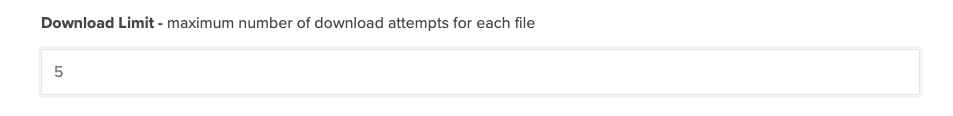
Customers who see this message will likely email you or us. To solve this issue for them, you can simply find them in your customer list and reset the download attempts for them.
To do that, go to “Customers” in the top menu. On the next page, find the customer that you’d like to reset download credits for, hit the “…” button for them, and then select to “Reset Download Credits”.
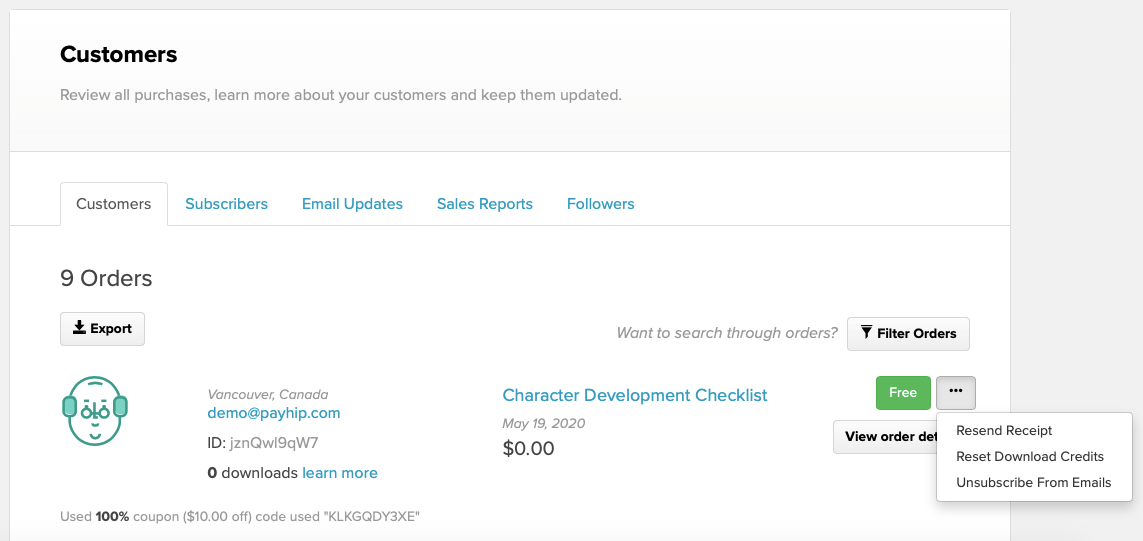
And that’s it! The customer’s download credits will be reset to the number that you have set under “Download Limit”.