To protect your download links from being shared, you can set a limit on the number of times a particular customer can download each of your products.
By default we set this to limit to 5, but you can set a different limit if you’d like to by going to “Account” > “Settings” > “Advanced Settings”. Scroll down to “Download Limit” and enter the number of times that you’d like each customer to be able to download one of your products. Then scroll down to the bottom of the screen and hit the “Save settings” button.
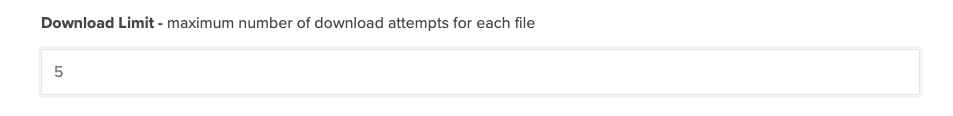
Key note
If you need to, you can reset a customer’s download credits.