We have a number of security measures in place to help prevent the piracy of your Payhip products. These include:
Below we’ll cover each of these in more detail.
Download limits
You’re able to limit the number of times a customer is able to download one of your products. This discourages piracy by limiting how much the product can be shared. By default we set the download limit as 5, but to update this number you can go to “Account” > “Settings” > “Advanced Settings” and scroll down to “Download Limit”.
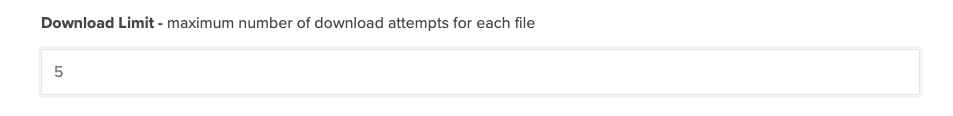
This can be updated to any number that you choose. If a customer exceeds their download limit, you can reset it for them.
PDF stamping
Another security measure that you can take with Payhip is PDF stamping. With PDF stamping, once a customer purchases your product their email address and date of purchase will be stamped on the top left of every page of your PDF files. This way, if your files get shared online, you’ll be able to see who shared them. This accountability should discourage customers from sharing your content.
To enable this functionality, navigate to “Account” > “Settings” > “Advanced Settings”. There you’ll see “Protect your PDF files”. Select the checkbox for “Stamp the buyer’s email on the top left of each page of your PDF for files below 250MB”.
And that’s it! Your PDFs will now look like this example.
Please note that our stamping feature only works for PDF files that are in portrait mode at this time.