From the “Customers” page of your admin dashboard you’re able to export a list of your customers as a CSV file – simply click the “Export” button.
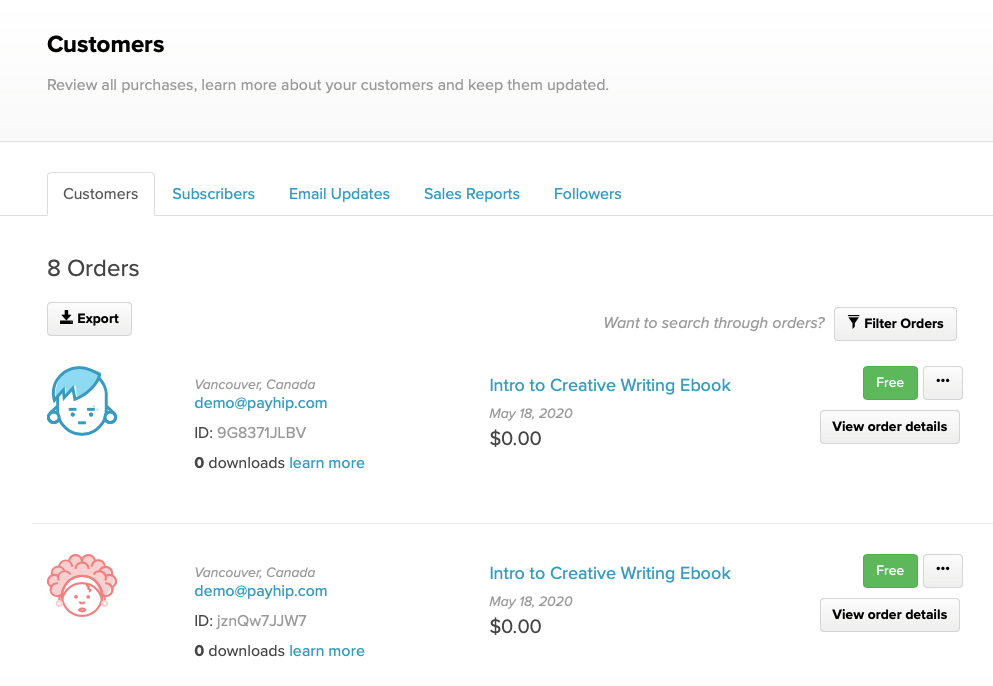
This will bring up a modal where you can select some options for the export, filtering by date range, order status and/or product purchased. Then click “Start Export” to download your CSV file.
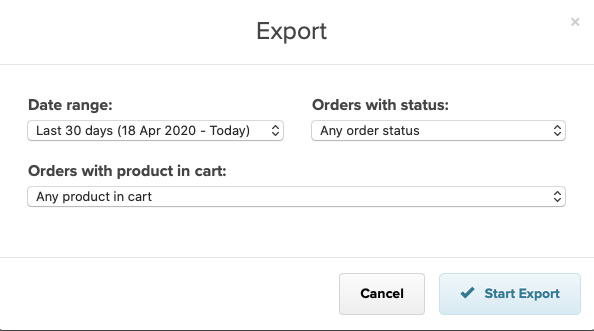
Here’s what each column in the export means:
| Column Title | Description |
|---|---|
| The email address the customer used for the order | |
| First Name | The customer’s first name (if collected at checkout) |
| Last Name | The customer’s last name (if collected at checkout) |
| Currency | The currency that the order was in |
| Amount Gross | The total amount for the order |
| Amount Net | The amount received once tax and transaction fees had been deducted. Note: If custom tax was involved in the transaction, this will not be deducted from the amount net. |
| Status | Whether the order is currently completed, refunded, or partially refunded |
| Num of Items in Cart | How many items the customer bought in total |
| Items in Cart | A list of the items that the customer bought |
| Payment Type | Whether the order was paid for via Stripe or PayPal, or was free |
| PayPal/Stripe Fee | The transaction fee taken by Stripe or PayPal |
| Payhip Fee | The transaction fee taken by Payhip |
| Unsubscribed from Email Updates | Whether the customer has unsubscribed from email updates from you* |
| Unconsented from Emails (EU GDPR) | Whether the customer has unsubscribed from emails from you as per EU GDPR regulations* |
| EU VAT Applied | Whether EU VAT was applied to the order* |
| EU VAT Amount | The amount of EU VAT applied to the order |
| EU VAT Included in Price | Whether EU VAT was included in the price for the order* |
| EU VAT Country Name | The country within the EU that the order was made from |
| Custom VAT Applied | Whether custom VAT was applied* |
| Custom VAT Included in Price | Whether custom VAT was included in the price for the order* |
| Custom VAT Country Name | The country that the order was made from, if custom VAT was applied |
| Checkout Questions Enabled | Whether you had custom questions enabled on your checkout page |
| Checkout Responses | The responses to the custom checkout questions |
| Coupon Code Applied | Whether a coupon code was applied to the order* |
| Coupon Code | Which coupon code was applied to the order |
| Coupon Percentage Off | The percentage off the price that the coupon code was for |
| Coupon Discount Amount | The amount off the price that the coupon code was for |
| Shipping Address | The customer’s shipping address for physical products (if collected at checkout) |
| Phone Number | The customer’s phone number for physical product delivery purposes (if collected at checkout) |
| Date | The date that the order was made |
* There will be a “1” in this column for yes, and a “0” for no.