You are able to easily search your customer list using filters. To do that, go to “Customers” in your admin dashboard and then hit the button for “Filter Orders”.
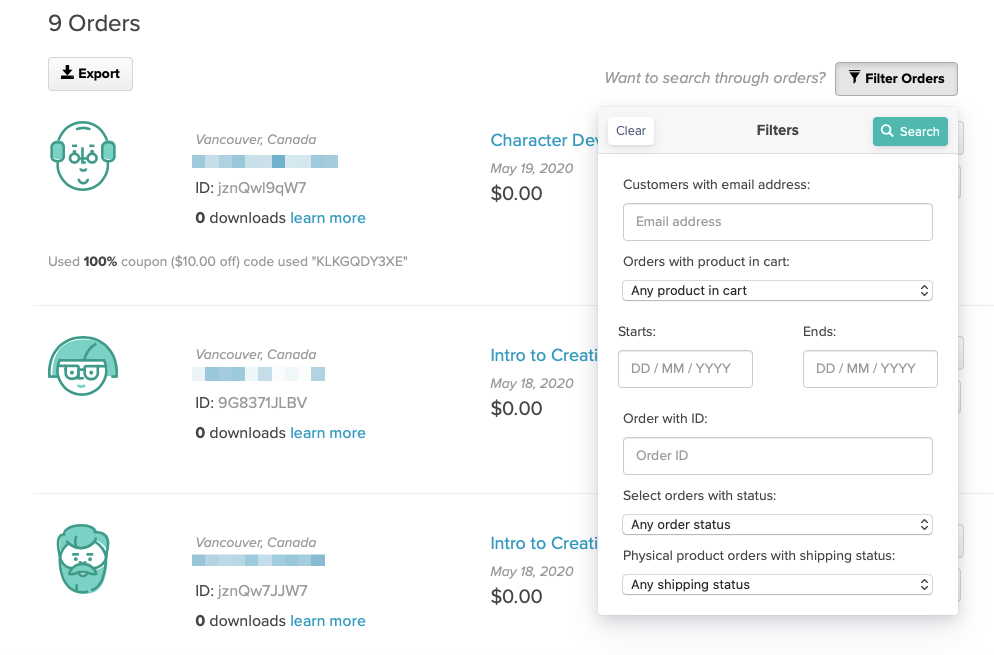
You’re able to filter by:
- Email address
- Product purchased
- Order date
- Order ID
- Order status (completed, refunded, partially refunded)
- Physical product shipping status (orders with unshipped items, fully shipped orders)
Key note
When searching by order date, please note that all times are in UTC.