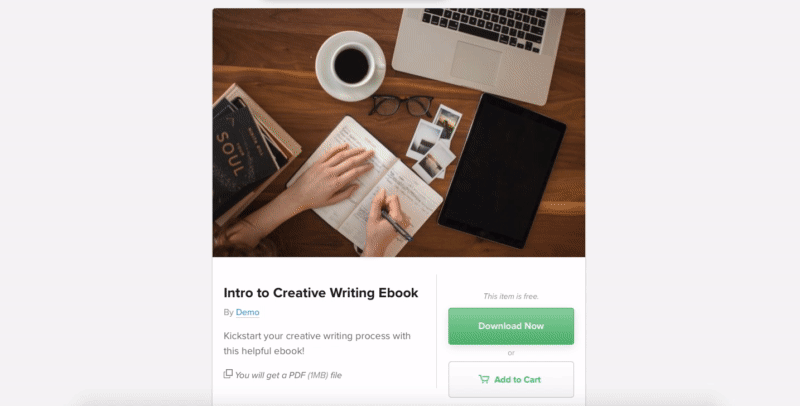With Payhip, you can make your products available for free if you’d like to.
When setting up your product, simply type “0” into the price field.
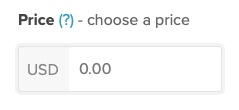
This works great for collecting email addresses to build up your mailing list – just be sure to select “Automatically subscribe customers to mailing list” under “Advanced Options”. You can also use this feature to set up a giveaway – e.g. “For 24 hours, get my product for free”.
Here’s what it looks like when a customer signs up for a free product on Payhip: